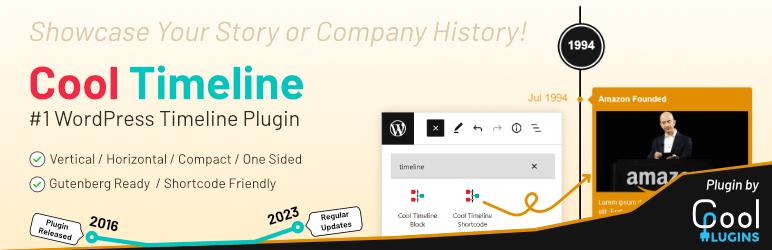A timeline is a great way to showcase events, milestones, or historical data in a visually appealing manner. However, displaying a responsive timeline on your WordPress site is not a simple matter of uploading an image. If you have a WordPress website and you’re looking to add a timeline to your site, then you’ll need to choose a timeline plugin.
There are many options available, so it can be challenging to choose the right one for your needs. This article will guide you through the key features to look for and introduce some of the best WordPress timeline plugins on the market.
What To Look For in a WordPress Timeline Plugin
Your search for a timeline plugin should start with the type of timeline you want to create. Do you want a vertical or horizontal timeline? Do you want timeline sliders or scroll-to-reveal? Do you only need a single timeline, or do you want to display multiple timelines on your site?
When considering timeline plugins we want to make sure that the plugin is:
- Easy to use: As with any WordPress plugin, we want one that is easy to set up and use, even for those with little to no technical skills.
- Customizable: The plugin should allow you to customize the look and feel of the timeline to match your website’s design and branding.
- Responsive: We want to make sure the plugin is mobile responsive, so the timeline will look good on all devices.
- Compatible with your theme: The plugin should work well with your existing WordPress theme.
- Supported: The plugin should be regularly updated and have good support in case you run into any issues.
Let’s look at the best options below.
Table of Contents
What are the Best WordPress Timeline Plugins?
1. Cool Timeline
Cool Timeline is one of the most popular timeline plugins in the WordPress repository. It has over 20,000 installs and boasts a 4.5 star review. You can build a vertical or horizontal timeline using the admin interface without writing any code. You can then add the timeline to any page using a shortcode.
If you want to use the plugin with Gutenberg or Elementor, you can download Timeline Block for Gutenberg or Timeline Widget for Elementor. There is a Pro version of Timeline Widget for Elementor that supports Elementor Pro.
The Pro version of Cool Timeline is packed with more features such as support for multiple timelines, additional designs and styles, and control over colors and typography.
Pros: Lots of features, very flexible, great support
Cons: There are a lot of options and the interface can be overwhelming at first
Pricing
The core version is free. The Premium version is $25 on CodeCanyon.
Who Should Consider Cool Timeline?
Cool Timeline is a great option for users who want to quickly create a timeline for free.
2. Timeline and History Slider
The Timeline and History Slider WordPress plugin provides an easy way to create a horizontal timeline. You can add each timeline item as a slide, and use a shortcode to insert the timeline. The plugin also supports Gutenberg, Divi, and Fusion Page Builder.
The plugin comes with some customization options for the slider, including pagination, autoplay, and slide speed controls. There are few styling options beyond that, as most options, including additional timeline designs, are locked behind the Pro version. Most notably, the vertical layout is only available in the Pro version. Furthermore, Elementor, Beaver Beaver, and SiteOrigin Page Builder support are found in the the Pro version.
Pros: Simple, easy to use.
Cons: Vertical layouts are only available in the Pro version. The Pro version is part of a bundle. There isn’t an option to buy the Pro version individually.
Pricing
The Pro Essential Plugin Bundle, which includes Timeline and History Slider Pro, is $169/year for unlimited sites and $399 for a lifetime license.
Who Should Consider Timeline and History Slider?
This plugin is great for users who want a simple, carousel-like Timeline. If you want a vertical timeline, you should look elsewhere unless you are willing to pay for the bundle.
3. Timeline Express
Timeline Express lets you create a beautiful animated vertical timeline. You can insert the timeline using a shortcode. The plugin is responsive and supports translations and Font Awesome icons.
The plugin is developer-friendly: it contains hooks and filters that allow a WordPress develop to customize its functions. For example, there is a filter that allows you to use a custom image instead of the default Font Awesome icons.
The free version of the plugin lets you create one vertical timeline. For multiple timelines and horizontal support, you’ll need to upgrade to the Pro version. The Pro version includes a shortcode generator and also supports advanced styling, pagination, sorting, and more.
The developer also sells add-ons that enhance the plugin. Some add-ons include the Twitter feed add-on, This Day in History Add-On, and the BC/AD Dates Add-On.
Pros: Easy to set up, supports shortcodes
Cons: The free version only supports one timeline. Some features are sold as add-ons.
Pricing
A single site license for the Pro version is $29/year.A 2-5 site license is $69/year, and a 10-site license is $129/year. You can buy the add-ons individually, but you can also get the complete 5-site bundle for $99/year.
Who Should Consider Timeline Express?
This plugin is perfect for those who want a free plugin that creates a vertical timeline.
4. WP Timeline
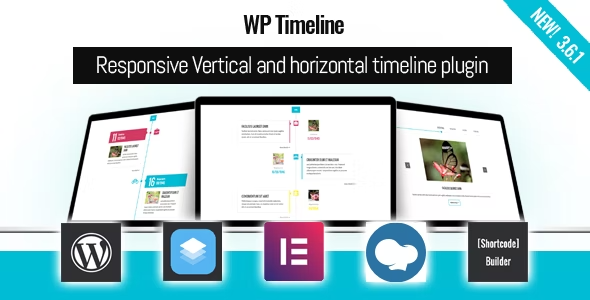
WP Timeline is a paid plugin that comes with over 45 presets, all fully responsive and highly customizable to meet a wide range of presentation possibilities. You can customize the font, color, and order of timeline announcements, and also pick from over 40 animation effects to animate your timeline. The plugin supports WPBakery, SiteOrigin, and Elementor.
You can add a timeline with any date, which includes BC/AD date support. Each timeline slide supports embedding of video, audio, and galleries.
Pros: Created by an Elite author on CodeCanyon. Comes with plenty of styles and is regularly updated.
Cons: There is no free version
Pricing
The plugin is $25 on CodeCanyon.
Who Should Consider WP Timeline?
Those looking for premium support will that WP Timeline provides all the designs and customizations they need.
5. WP Timeline Designer
WP Timeline Designer Pro is an excellent timeline plugin for creating industry-grade, GDPR-compliant timelines. It comes with 6 layout templates that are both horizontal and vertical in orientation, each designed to be responsive and highly customizable. The plugin supports custom post types and allows you to customize colors, animation, and link settings. It also include social media sharing features.
The Pro version adds 13 new timeline templates as well as WooCommerce and Easy Digital Download support. Popular page builders such as Elementor and Beaver builder are also supported. To further customize how people view and interact with your timelines, this premium plugin also enables advanced pagination, animation features, and filter options.
Pros: Relatively new plugin
Cons: Not a lot of active installs
Pricing
The plugin is free, and the Pro version is $19 on CodeCanyon
Who Should Consider WP Timeline Designer?
If your site needs to be GDPR compatible, you should check out WP Timeline Designer.
6. Bold Timeline
Bold Timeline is a timeline plugin that helps you create beautiful timelines to better engage your readers. The free version comes with 5 predefined styles that are probably the best looking out of this list. The free version is more than adequate to create timelines for company history, work experience, step-by-step guides and other event timelines.
With the Pro version, you can choose from 27 ready-made examples of horizontal and vertical timelines, and then use the dozens of customization options available to make the design truly yours. You can also enhance your timelines with icons, images, videos and other media to help tell your story in an engaging way.
Pros: The developer, Bold Themes, is a Power Elite author on Envato.
Cons: No page builder support.
Pricing
The plugin is free, and the Pro version is $29 on CodeCanyon.
Who Should Consider Bold Timeline?
If you want a good looking timeline out of the box, Bold Timeline stands out among the crowd.
7. Everest Timeline
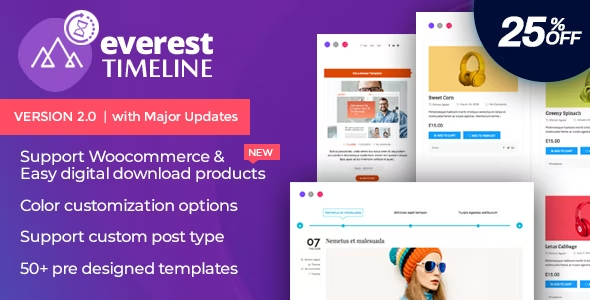
The Everest Timeline WordPress plugin provides an easy way to create visually appealing timelines to embed in your blog posts. The plugin comes with over 50 preset templates ranging from horizontal to vertical timelines. The templates even include Facebook and Twitter layouts.
The plugin also supports popular e-commerce plugins such as WooCommerce and Easy Digital Downloads. It also supports showing your Facebook feed on your site.
Pros: One of the top selling timeline plugins on CodeCanyon
Cons: There is no free version. Hasn’t been updated in a while, and the demo is offline.
Pricing
Everest Timeline is $18 on CodeCanyon.
Who Should Consider Everest Timeline?
If you are not afraid of some troubleshooting on your own, Everest Timeline is still a solid choice.
Finding the Right WordPress Timeline Plugin
There are just about as many WordPress timeline plugins as there are timeline needs. To ensure you choose the best one for your website, you’ll want to consider features such as timeline layout, page builder support, customizability, responsiveness, and compatibility with your theme. Not every plugin will have features that fit your needs, so if you can, be sure to test them out.